users have ever wondered what to do with annoying WeChat contacts who keep spamming their group chats If they want to remove someone from their WeChat contact list, users have two options: delete or block that contact. Both options are reversible and can be completed in a few steps. Their contact list grows as users participate in a large number of WeChat group chats. Unfortunately, this usually leads to spam, constant notifications, slow performance, and an alarming lack of online safety. To solve all of these issues, simply delete a contact from their WeChat contact list.
Delete a Contact on WeChat
Deleting contacts on WeChat can help users free up space on their devices, improve their privacy, and better manage their online experience. We’ll demonstrate how to do it on all devices. If a user wishes to remove someone from their WeChat contact list, they can do so in a few simple steps. This is how it’s done:
- Start WeChat.
- If the user hasn’t already, please log in.
- Tap “Contacts” to access their contact list.
- Locate the contact users want to delete.
- To access their WeChat profile, tap on their name.
- Navigate to the three dots in their screen’s upper-right corner.
- Click on a delete option
- Then click ok for done.
That’s the end of it. If users change their minds and wish to re-add the contact, users can do so easily. On WeChat, users can add a contact by typing in their phone number or checking their QR code. When users delete a contact from WeChat, they will not be notified. If the person the user deleted tries to contact a user or interact with them in any way, their message will be rejected. However, unless users block them, they can still send the user a friend request on WeChat.
How to Block Friends on WeChat.
Understanding how to block someone on WeChat is especially useful if they are harassing them. When users block a WeChat contact, they are not only prohibited from contacting the user in any way but they are also prohibited from sending you a friend request again. It’s a lot safer than simply deleting a contact from their contact list.
If a user wants to block someone on WeChat, do the following:
- Launch WeChat.
- If users haven’t already, sign in to their account.
- Check their contacts.
- Locate the contact users wish to block.
- To view their profile, tap their name.
- Navigate to the three dots in their screen’s upper-right corner.
- Tap on a block option.
- Then ok to confirm.
If the blocked contact messages to the user, WeChat will notify them that “the message was successfully sent but rejected by the receiver.”
How to Delete Friends on WeChat.
When users sign up for a WeChat account, users are assigned a unique WeChat ID. Users cannot change the ID once it has been assigned. Their WeChat name, as opposed to their WeChat ID, is what their friends see when users add them. Users have the option to change their WeChat name at any time.
Because their WeChat ID is visible on their profile, others may take advantage of it. Users cannot change their WeChat ID, but a user can remove it from their profile. Here’s how it’s done:
- Open WeChat.
- Navigate to “Me” in the bottom-right menu bar.
- Go for a setting option.
- Go to the privacy.
- Select the method to find on WeChat.
- Then switch off the WeChat id.
Delete Multiple Contacts on WeChat
Users cannot delete multiple WeChat contacts at the same time. They’ll have to do it by hand, deleting each contact one by one. If they’re wondering how to delete a contact, look no further than the preceding section. When users delete a WeChat contact, they are removed from their account. They will be unable to message them or interact in any way. They’d have to send users a friend request to add them back to their contact list. When users delete a contact on WeChat, they will not receive a notification. Not only that but all of their messages and chat history will be erased. Even if users decide to restore the deleted contact to their list, they will not be notified. If a user does not enable Friend Confirmation, the deleted contact will be able to send a message as if nothing had happened. There is no way they can contact the user unless you remove them from their blocked list. So this is the procedure to delete a contact.