There are numerous WIFI applications for iPhone devices that are convenient and easy to connect with the internet provider.
WIFI is a wireless technology used to connect computers, tablets, smartphones, and many other devices to the internet. WIFI is available in different operating systems such as Windows, iOS, and Android. Similarly, each operating system has specific requirements for WIFI connectivity and access. However, WIFI applications for the iPhone are different that We will explain one by one. There are many applications available on the iPhone’s App store that a user can install. But, finding a perfect App needs your research; therefore, we have made it easy for you in this article by telling you some best WIFI applications for iPhone.
So follow our article till the end to find one for yourself.
WIFI applications for iPhone
Wifi Map TriBox
It is an all-in-one app for easy access to the internet. Precisely perfect for those users who usually travel around the world. It enables your mobile to find the nearest hotspot connection and easily connect your device with the internet.
Apart from this feature, the wifi Map TriBox app allows users to navigate public wifi connections. Furthermore, this app comes with a subscription plan to make you able to get offline maps, disabled ads, and many more. The payment will be made after the purchase is done.
Overall, wifi Map TriBox is considered one of the best applications for travelers.
Wifi Connect
This wifi application only requires a hotspot for connecting to the internet without roaming at an additional cost. Through this application, you can find wifi connections in almost every continent, such as Asia, Europe, North America, and many more.
If you are at restaurants, only you have to type the address, then you will have access to many wifi if protected.
The developers of this wifi app have made this application to connect password-protected wifi.
Passwords will be provided to you as well.
Free wifi
You can have wifi connection anytime and anywhere when you have a Free WIFI application. It enables the users to connect to any available internet connection with a single click.
In countries like the USA, Australia, and Europe, you can find hotspots almost in every corner of your streets, so downloading this app will allow you to find these connections quickly. It is done while using the GPS of your iPhone.
You can use this application for connecting yourself with almost 10 Million hotspots in more than 130 countries worldwide. This fantastic coverage makes it amazing to use.
Most importantly, the application has some extraordinary features like, it shows you the location of the nearest hotspot connection and its hotspot provider, phone number, and email address. These things make it easy to find the connection quickly and connect it with your device.
But, make sure that this app doesn’t work on Apple devices that lack GPS support.
Wifi master
With this WIFI application, users can access internet connections in more than 200 countries globally. Additionally, the WIFI master app has active users of more than 900 million, which is quite a staggering number. This extended coverage makes it one of the perfect WIFI applications for iPhone users. It is also easy to use because you have to select WIFI from the iPhone’s settings, wait for a list, choose hotspot from a list, and tap it to connect.
The best thing about this application is that it doesn’t allow the users to hack the password that the owners have not revealed. So it’s against hijacking someone’s password illegally.
Furthermore, this wifi application for an iPhone proliferates with daily connections near four Billion.
Wifi gets
Are you looking for WIFI applications for the iPhone? If yes, don’t worry; WIFI Get provides the customers with two million and fifty thousand free and paid WIFI locations. It is flexible and easy to use, showing the IP address of the nearest connection and hostname and device brand.
Furthermore, if you want to search for any available connection, you have the search option to search the location, city, or address.
If people cannot find the wifi connections by themselves, the WifiGet provides the solution by updating the users daily.
In contrast to these mentioned factors, you cannot use the wifi Signal scan function because it is not allowed by the Appstore.
PDA net
One of the best wifi applications for an iPhone for users who want faster internet access. When you have a hotspot connection near your proximity, you will indeed connect your mobile to it effortlessly. Search for the connections on the settings, allowing this app to attract the connection. Furthermore, the PDA net hides you from the hotspots owners, a great feature.
Wifi sweet spots
An easy-to-use wifi application with a user-friendly interface makes it easy for people to use. Wifi sweet spots tell you about the connection ups and downs in the area. It also recommends an internet connection to connect it with your mobile.
Furthermore, you will know about the nearest and fastest connection available around your place.
But one thing missing from this application is the GPS which will allow the users to follow the path of direction where the connection will be.
Overall, not a bad option for those who want to know the location and the speed of the internet.
Wifi link
This app is developed based on WIFI sharing in which someone can connect with the internet simply by scanning the QR code without telling them the password. It enhances the security and also the privacy of the users. Furthermore, sharing the connection can be done simply by shaking your iPhone or QR code.
People who have wifi link applications have to open the app; the hotspot provider needs to shake the device, automatically sharing the connection with a group of people using this app.
It is one of the most convenient wifi applications on an iPhone where you don’t have to put the password as we were used to.
Conclusion
As you are at the end of the article about WIFI applications for iPhone devices, you may have known a lot about them in detail; if not, you could read them carefully in detail.
We have explained some best wifi applications that you should consider of them.
Read More: IF YOU REPORT SOMEONE ON INSTAGRAM, IS IT ANONYMOUS?