Here we’ll tell you how to get black emojis on android
If you are searching for how to get black emojis on Android, you should know about Emojis first then go deep into it.
Emoji is a small image that expresses ideas or feelings, or emotions. A person can easily understand the concept you convey through an emoji. Emojis are available in varied color options from blue to black and white. They are initially the symbolic representation of feelings. Additionally, the emoji construction indicates the purpose of your emotions. We have Happy Emoji signs, sad Emoji signs, funny Emoji signs, and much more.
There are several different emojis you can use. Among them, black colored emojis are attractive and give a more realistic experience. Luckily, you can get the black emoji on your Android smartphone quickly. But, the majority of you don’t know about the procedure; therefore, we will tell you in quite an easy way.
Coloring the emojis on Android
Altering the emoji colors on your smartphone is easier than you think. Select the smiley face option on your Keyboard and pick the People emoji category. If you press the desired emoji for too long, you will see different color options, of where black will be one. Slide your finger to the black emoji and then remove it; thus, you can select the black emoji. The exact process is for other emojis too. But keep in mind that any emoji you pick will become your default emoji, so make sure to repeat the mentioned process for choosing the new emoji again.
Methods of using black emoji
The following methods are available for users to get the black emojis for the Android operating system. Also, these methods answer the question of people on How to get black emojis on Android in a simple way.
1. Non-reboot
On an app-to-app basis, you can modify the appearance of emojis. It means you can change the specifications of each emoji, but the emoji will remain the same.
So you won’t be thinking about what to do, don’t worry, you can do it.
For that, you should install third-party apps which will enable you to use black emojis.
These apps are Afromoji, Bitmoji, Big Emoji, Discord, and many more. However, among them, Afromoji is the most excellent App that you must install on your Android device if you want to use black emojis ideally.
So follow the below basic steps one by one,
- First of all, install the Afromoji App from the Play Store.
- After installation, the App will appear on the screen of your smartphone.
- You can get all the black emojis on this App. You can scroll down to find your required emoji and the category while scrolling the bar in horizontal order.
- After finding the emoji you want to use and send to someone else, press it, and a pop-up new screen option will appear.
- You can share the emoji with your friends while selecting the recipient’s contact number.
Apart from this process, you can use your phone to change the emoji.
2. Root
Android users can root their devices to install other software that is not allowed by the developer. It may not be safe for your phones and isn’t helpful for many users to root their devices. But if you want to root the device, you should know about the rooting guidelines.
- Download and install the Emoji switcher from the Google Play store on your Android smartphone.
- After the installation is finished, you will get the App on the screen.
- Open the Installed Application and get root access.
- After getting the permit, choose the black emoji set that you like from the drop-down menu.
- You have to wait for a while to download the black-colored emoji.
- You will be asked to reboot.
- Now give the permission and wait for reboot.
- After completing the reboot, you will find a new set of emojis.
Conclusion
There are different things available on black that many people like. Black color always looks fascinating and attractive because of its aesthetic look and feel. Similarly, emojis are also colored black, which many people prefer instead of other colors. Many social media applications contain readymade emojis that you can use. However, many sources are available that enable you to download the emojis and set them as default on your Keyboard. Overall, reading this article might help you by enabling the users to know how to get the black emojis on android.
Read More: CAN YOU SEE WHO VIEWS YOUR VENMO PROFILE?