How to Bypass Android Lock Screen using Camera
Forgetting your phone password is everyone’s worse nightmare. If you miss access to the phone, your life will come to a close.
There are various ways to unlock your phone if you forget your password due to the fact that there are several security problems in your phone that you can attack. If you’re seeking a method about how to bypass the Android lock screen using camera, you’ve come to the correct place. So without ado, let’s get started;
A complete guide on how to bypass android lock screen using camera
Here we have shared the best and useful solutions to bypass your Android lock screen. So these are written below;
Is It Possible to Bypass the Android Lock Screen Using the Camera?
Yes! You can also utilize the camera to bypass your security lock by using the “emergency number” option. We’ll tell you how to unlock the Android lock screen with the camera. The function is nothing more than a mistake that can be utilized to overcome security features. Google has developed a function that enables customers to access the camera even when the phone is locked.
Many people have discovered a way using this capability to bypass the Android lock screen and obtain access to the phone’s homepage by using the camera. If you really want to learn how to bypass android lock screen using camera, follow the complete methods below.
● Using the Camera to Bypass the Android Lock Screen
To bypass the Android lock screen using the camera, follow the below steps following. Let’s take a look at how to bypass the Android lock screen:
- To begin, turn on the Android smartphone that you want to unlock with this method. Then select “Emergency Call” from the drop-down menu.
- Also, you can enter a string of characters. For example, add roughly ten asterisk marks. Afterward, you can select and underline all of the text you’ve entered. To select the asterisk, just double-tap on the appropriate string. To continue, select “Copy” from the drop-down menu.
- To replace whatever you’ve copied, click the same area again. Keep copying and pasting the text till you can no longer highlight them. By generally, you won’t be likely to repeat a character beyond 11 repeats.
- Return to the lock screen at this point. Make very sure you can open the camera and swipe left around the same time. Next, to activate it, scroll to the bottom of the notifications slider.
- You can reach the “Settings” section by clicking the gear button. After that, you’ll be asked for a password.
- Whenever you see the password section, you can press and hold it. There will be a popup menu. Just choose “Paste” from the drop-down menu. That option will paste whatever you’ve copied before.
- As most of those characters as reasonable should be copied and pasted. Keep in mind the cursor is at the end of the route when pasting different characters.
- Even before a system crash happens, you can repeat the previous steps. As a result, you’ll notice that the soft icons have disappeared.
- Now is the moment to wait patiently for the camera to go down. After then, the home screen will be shown.
However, keep in mind that even this strategy does not work with all Android devices. Probably, devices running Android 6 and later won’t be able to be unlocked using this technique.
Conclusion
We have shared the best solutions on how to bypass android lock screen using camera, which is definitely helpful to you. If you still didn’t unlock your lock screen, don’t worry! You can also see more information and tricks from this amazing guide.
Read More: How To Get Black Emojis On Android?